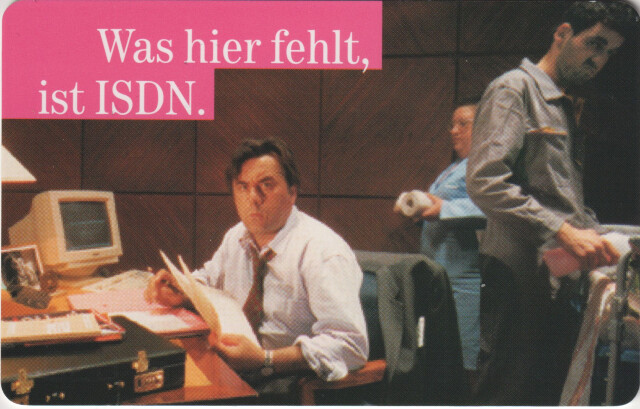Actions
Osmocom icE1usb » History » Revision 1
Revision 1/4
| Next »
manawyrm, 02/23/2022 04:12 PM
Osmocom icE1usb¶
Using the icE1usb to provide a S2m line¶
This configuration will provide an S2m line that behaves like a german Primärmultiplexanschluss/PMX.
The framing/checksumming configuration required might be different for other countries.
The icE1usb ships in TE mode. You either need to use an E1 cross-over cable or change the jumpers inside the icE1usb.
Ethernet cross-over cables are different and do not work!
/etc/dahdi/system.conf:
# Span 1: icE1usb/1/0 "Osmocom icE1USB Card 1 Span 0" (MASTER)
span=1,0,0,ccs,hdb3,crc4
# termtype: nt
bchan=1-15,17-31
dchan=16
# Global data
loadzone = de
defaultzone = de
Apply the config using:
dahdi_cfg -v
Then create the span assignments using:
dahdi_span_assignments dumpconfig > /etc/dahdi/assigned-spans.conf
To use Asterisk, create /etc/asterisk/dahdi-channels.conf:
; This is not intended to be a complete chan_dahdi.conf. Rather, it is intended
; to be #include-d by /etc/chan_dahdi.conf that will include the global settings
;
; Span 1: icE1usb/1/0 "Osmocom icE1USB Card 1 Span 0" (MASTER)
group=0,11
context=from-pstn
switchtype = euroisdn
signalling = pri_net
channel => 1-15,17-31
context = default
group = 63
and /etc/asterisk/chan_dahdi.conf:
[trunkgroups]
[channels]
language=de
switchtype=euroisdn
echocancel=no
echocancelwhenbridged=no
transfer=no
pridialplan=unknown
prilocaldialplan=unknown
internationalprefix = 00
nationalprefix = 0
overlapdial=yes
#include dahdi-channels.conf
(careful: that #include is not a comment)
Updated by manawyrm over 2 years ago · 1 revisions